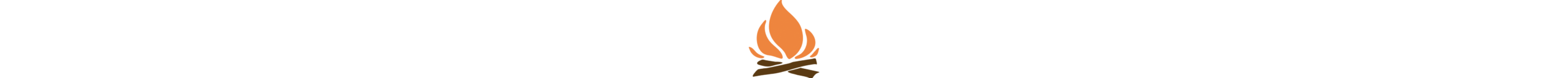| Product | Olight Open Pro |
| Available at | Olight UK |
| Design | Penlight |
| Max Output | 120 lumens |
| Beam Distance | 220m |
| Weight | 35g |
| Dimensions | Length 152.4mm, Diameter 12.7mm |
| Price | £69.95 ON SALE FOR £50 FROM 20.00 30/08/21 - 01/09/21 |
| My Rating | 9.3/10 |
When it comes to lights and pens, it’s not often that you think of the two together… but from a practical point of view having a pen that has a light can be quite useful.
I’m going to take a look at the Olight Open Pro Penlight to see if it’s a useful tool and not just a gimmick…
Table of Contents
Overview
The Open Pro is a 3 in 1 penlight that features a pen, light and green laser pointer.
It comes with a 3.7V rechargeable built-in lithium polymer battery and a high performance white LED that gives a maximum output of 120 lumens.
Even with all that built-in hardware the pen is still relatively light and has a good form factor that makes it comfortable to hold while writing.
Charging occurs via the included USB charging cable (A-C).
Specification
| MODE | LUMENS | RUN-TIME | BEAM DISTANCE |
|---|---|---|---|
| Level 1 (High) | 120 | 23 minutes | 14m |
| Level 2 (Medium) | 60 | 40 minutes | |
| Level 3 (Low) | 20 | 2 hours | |
| Level 4 (Moon) | 5 | 8 hours | |
| Strobe | No | ||
| SOS/Beacon | No |
Light Source
- High Performance White LED (5700K)
Dimensions
- Length: 6 in/152.4mm
- Body Diameter: 0.5 in/12.7mm
- Weight (Body including battery): 1.23 oz / 35g (Including Battery and Refill)
Body Material
- Aluminium
Power Source
- 3.7V Rechargeable Lithium Polymer Battery (Built-In)
Waterproof
- No
Warranty
- Olight’s 2 Year warranty
In The Box
- OPEN Pro (Battery Built-in and Refill Include)
- USB Charging Cable(A-C) ×1
- Spare RF-OL182X BK Refill ×1
- User Manual
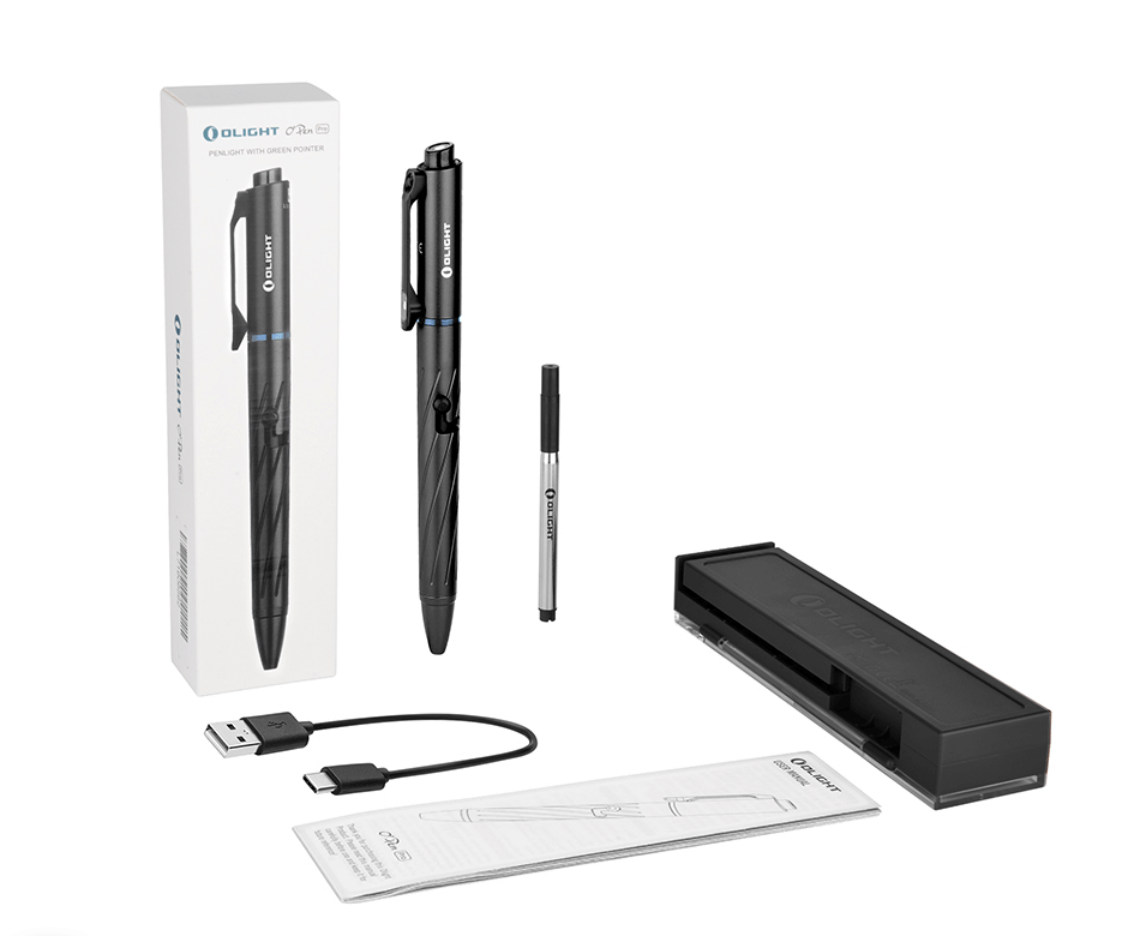
Key Features
Beam Quality
The light doesn’t feature the TIR (Total Internal Reflection) lens that is common on the majority of Olight torches.
This means that the beam is not focused and as a result, the light is more suited for close-up use and not for viewing objects in the distance.
This, however, is not a problem as that is what the penlight is meant for.
The light is still useful for lighting up a dark place, but not so much for things like hiking or walking around a campsite…
The light gives off a uniform beam with no harsh transition areas.
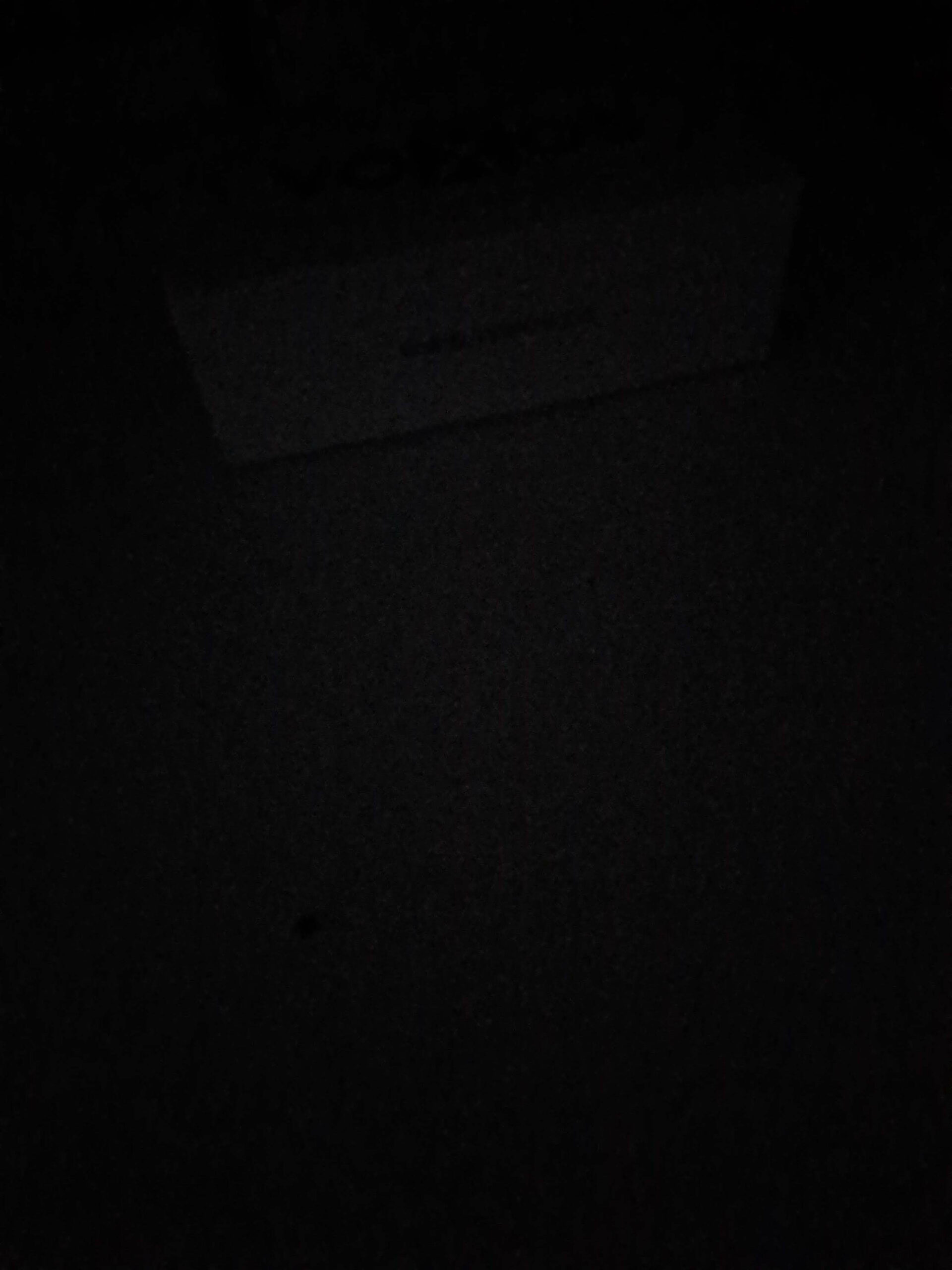


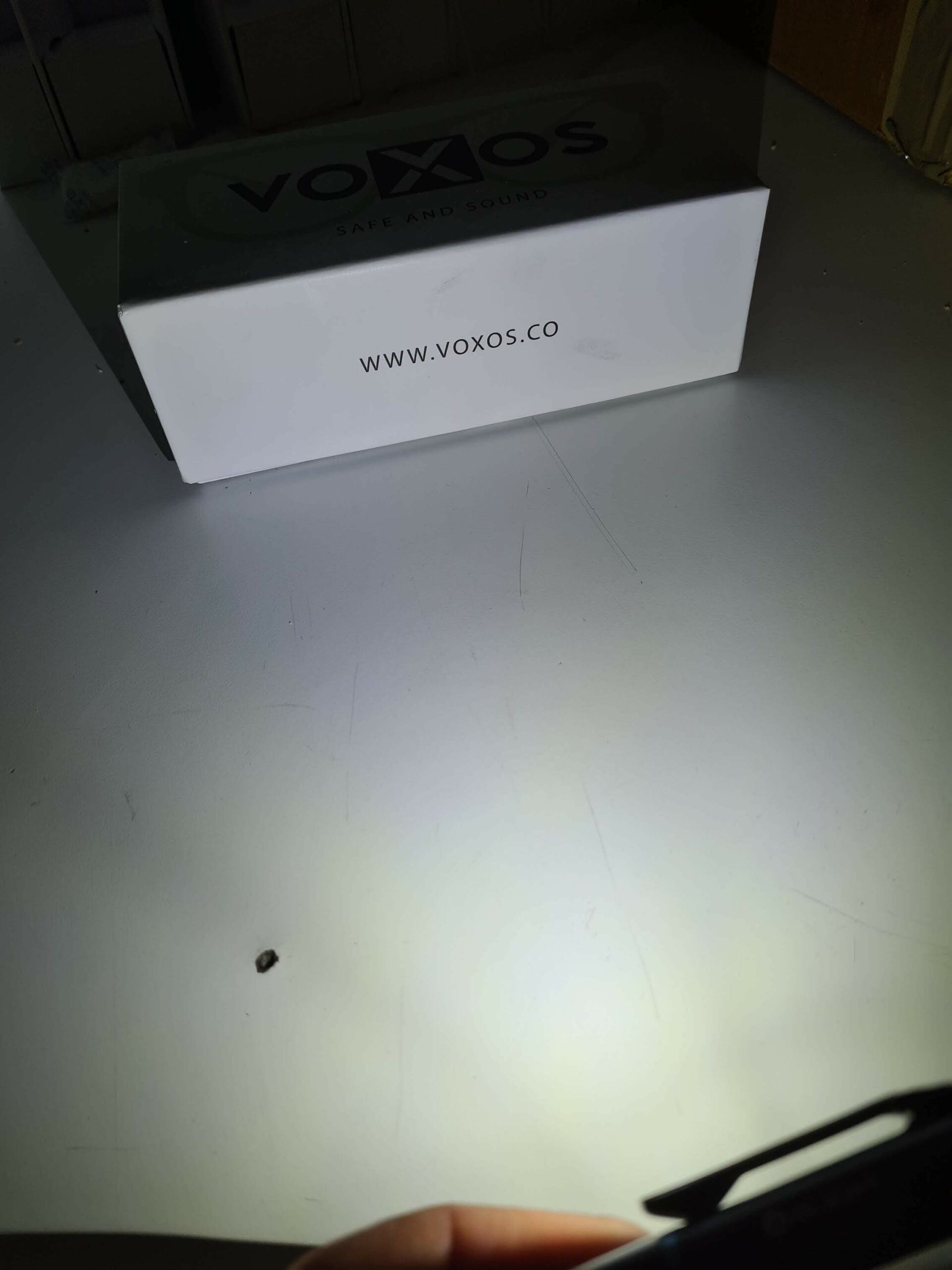
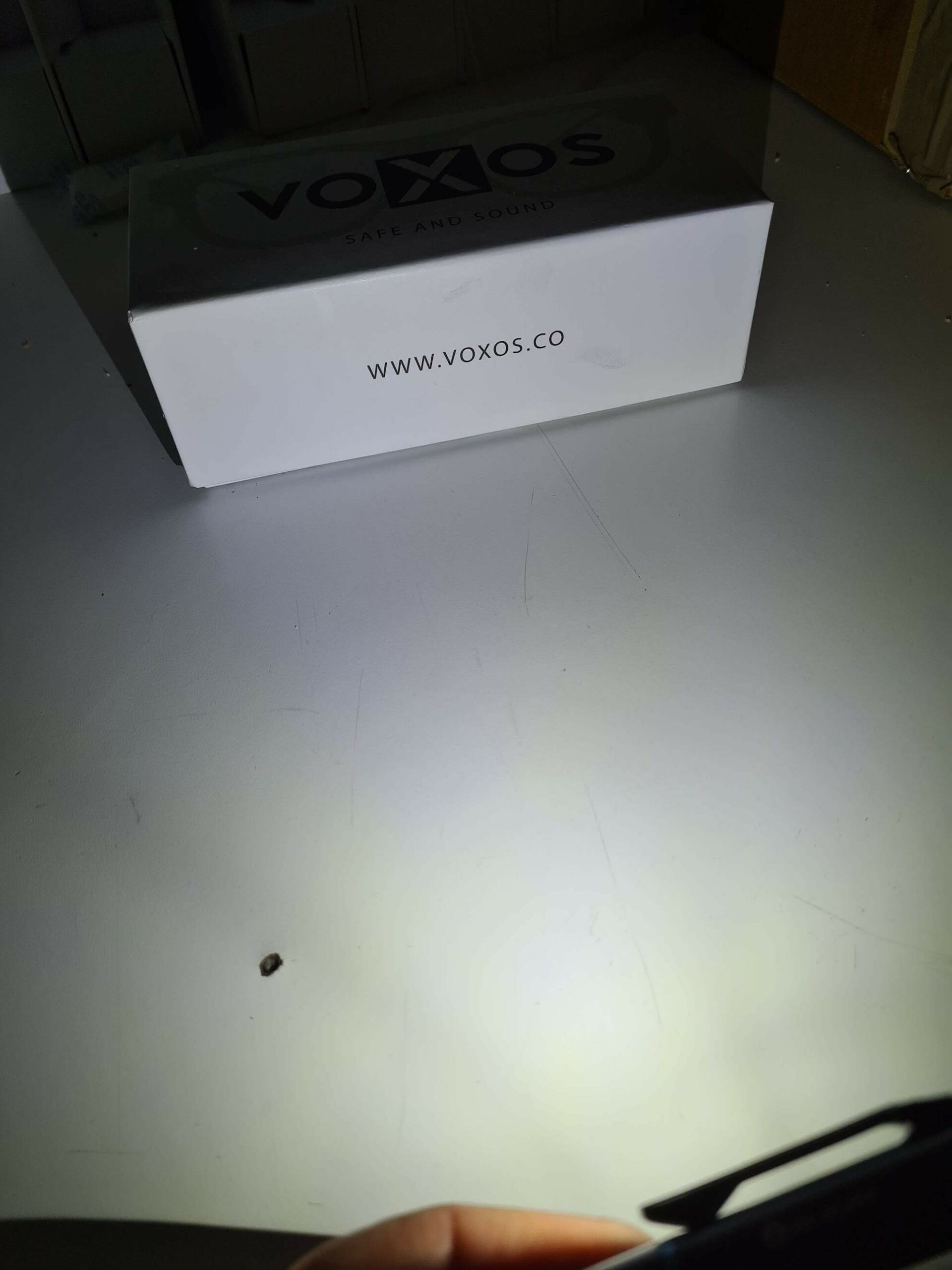
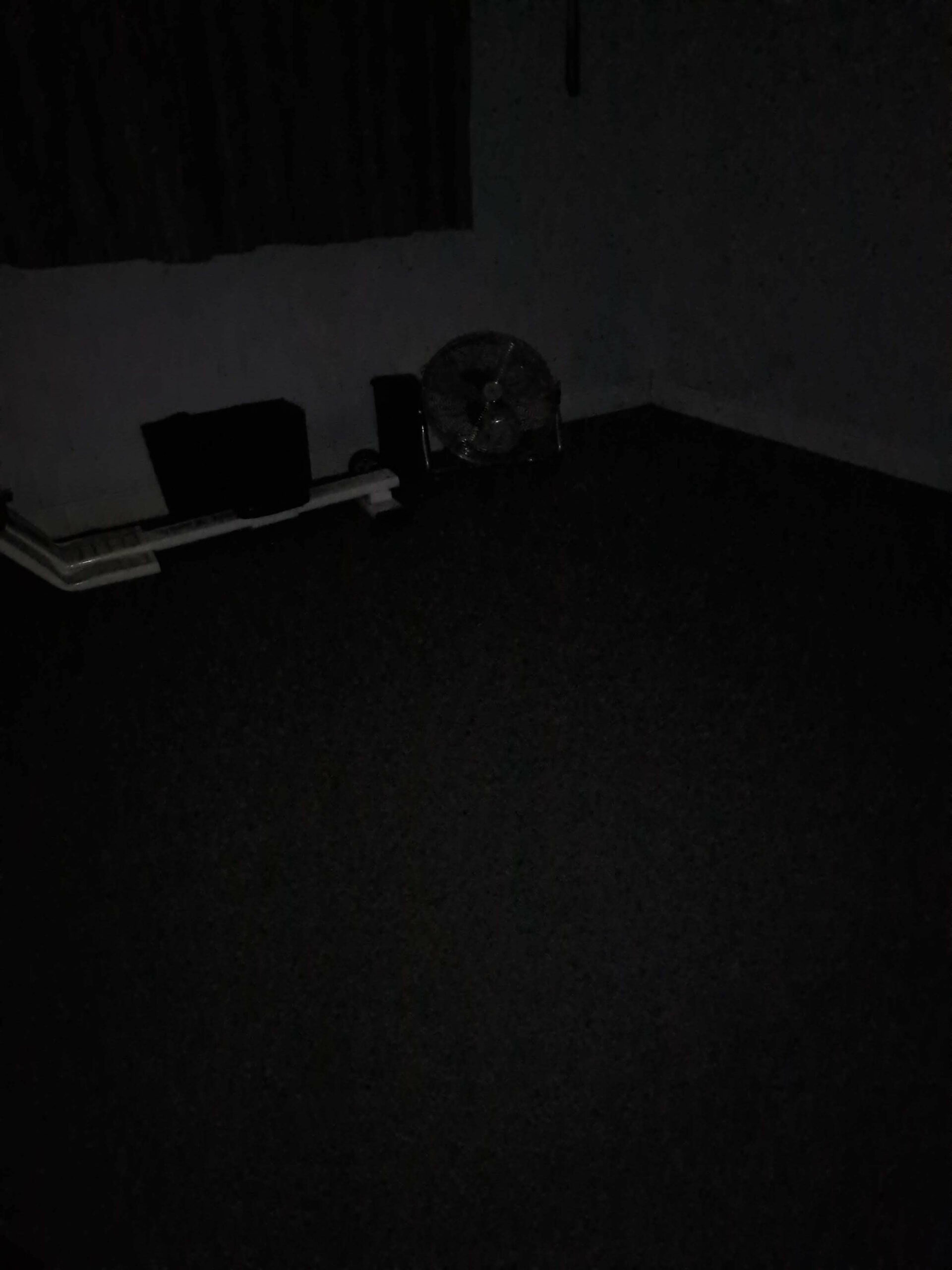



Another useful feature is that the top part of the pen that contains the light can be unscrewed from the writing part – this means you can have the light set up to give you maximum light while you are writing.
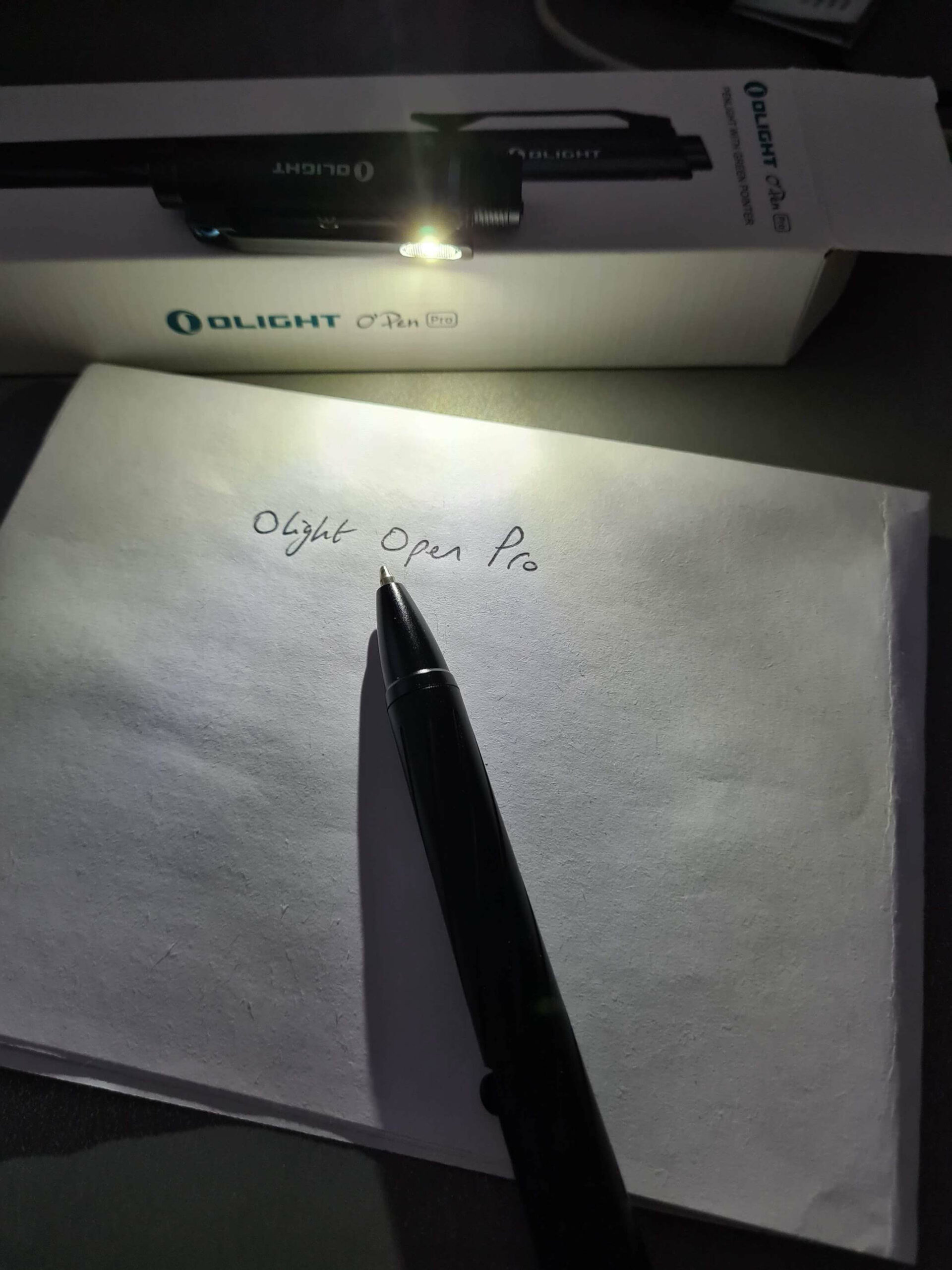
Pen Operation
The pen is operated by a standard L-shaped bolt action.
Sliding down and along the bottom of the L-shape track deploys the pen refill tip.

Sliding the bolt back across the L-shape track and upwards retracts it.

Power Button & Modes – Light
To operate the light, the bolt should be clicked upwards while the pen refill is in the retracted position. This will access level 4, moonlight mode.

To cycle through the modes click the bolt upwards and hold (again while the pen is retracted).
Level 1 (120 lumens) can be instantly accessed by double clicking the bolt upwards (works if the light is on or off).
To switch the light off – click the bolt upwards again.
Clip
A useful feature is that the light is located on the clip, so it can be used while attached to a bag strap or pocket.
The clip is very tight and holds the pen in place very well – it can clip onto anything that has a thickness of 3mm or less.

Laser
The Open Pro has a new feature that wasn’t present in the previous version – a green laser point beam that is emitted from the top of the pen and can be used for presentations and the like.
The laser is activated by clicking the bolt upwards and holding, while the bolt is in the retracted position.
Deactivation is by a single re-click of the bolt upwards.

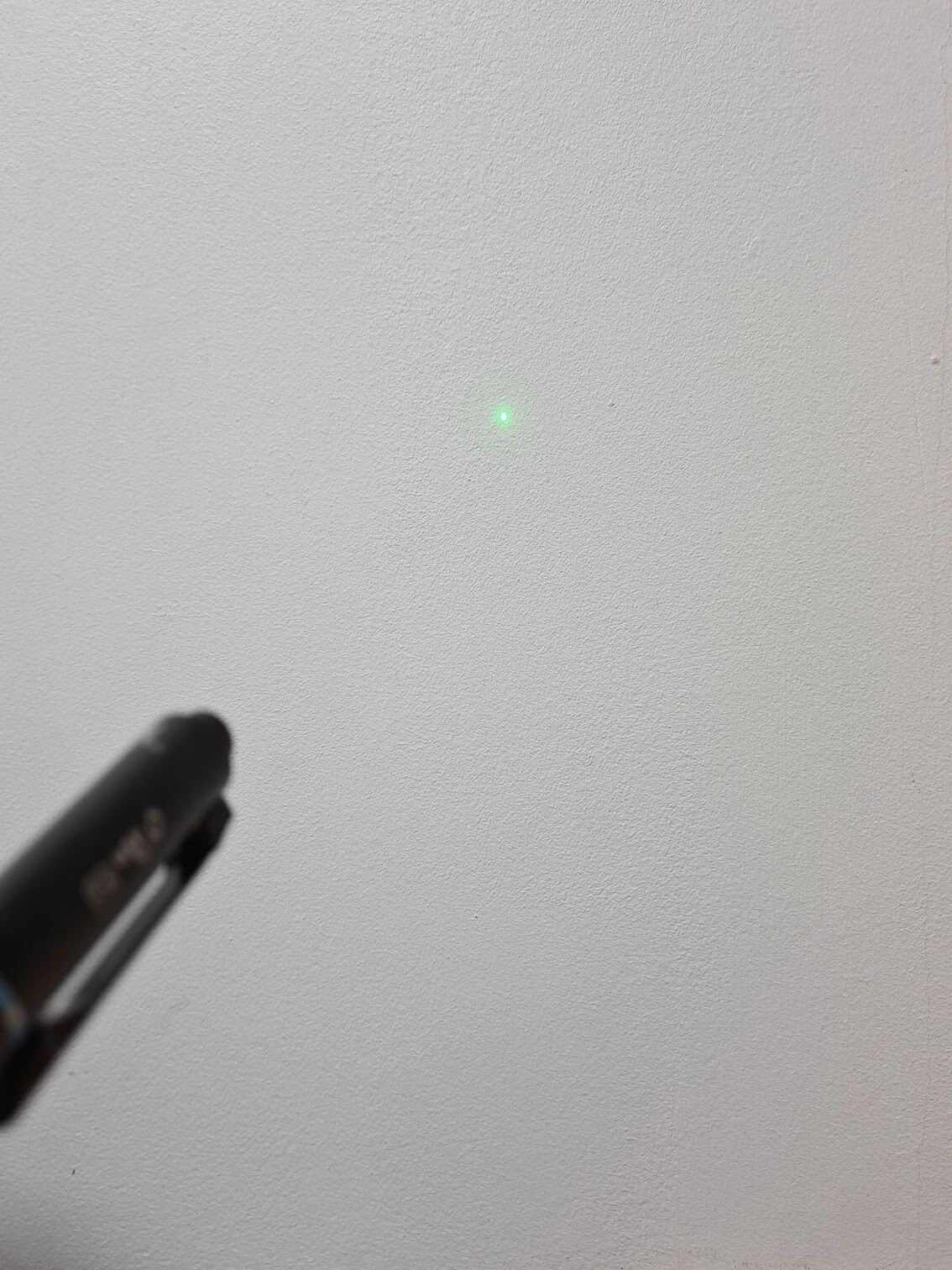
Charging
The Open Pro uses a USB-C charging interface with a 4.2V 200mA constant current and voltage for charging.
A USB (A-C) charging cable is included and any standard USB power supply can be used to charge the device.
It takes approximately 55 minutes to fully charge from flat.

The light can still be operated while charging, but it will slow down the rate of charging.
The charging indicator light will light up red while charging and will turn off once fully charged.
Since charging the Open Pro requires unscrewing the light portion from the pen portion, the pen portion can still be used during the charging process.
Form Factor
Despite the fact that the Open Pro has a built in light and battery – it’s not that heavy and is actually very comfortable to write with, even for an extended period of time.
It feels well-balanced in the hand and the grooves provide a good grip.
However the bolt action mechanism positioning means the pen can only be held at a certain orientation to be comfortable, but this is a minor issue and it’s comfortable if held correctly.
Pen Refill
The Open Pro has replaceable pen refill.
The refill can be replaced by unscrewing the tip of the pen, removing the spring and then removing the pen refill and replacing it.
Writing
Writing with the Open Pro was quite pleasant, the pen tip glides along the paper smoothly.
Conclusion & Exclusive Offer
The Olight Open Pro 3 in 1 Green Laser Penlight has a lot of useful features.
The most important aspect is that it’s very practical to use… it’s comfortable to write with and easy to operate the light, and the laser pointer adds a nice touch.
Basically, if you use a pen in various scenarios and settings and/or make presentations – then this could be a very useful tool for you to invest in.
Exclusive Discount Code
You can get an extra 10% off all Olight products today, simply use ‘campequip10’ at checkout to get your 10% discount on any Olight product.
It’s available from Olight UK.
You can read more torch reviews by The Camping Equipment here.
I hope you’ve found this review useful.
If you have any questions or comments, then please leave them below and I’ll get back to you as soon as I can.
Mohammad